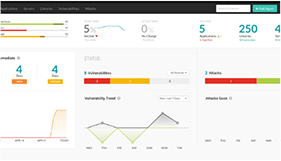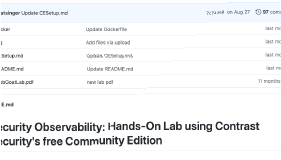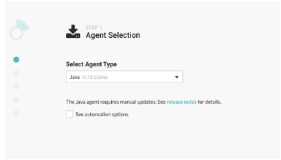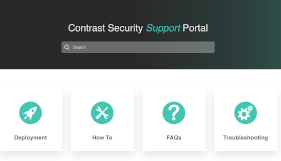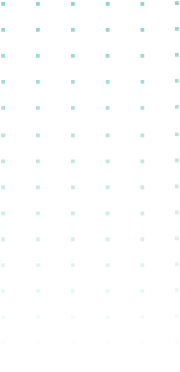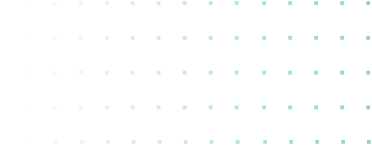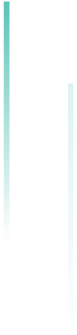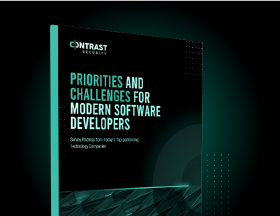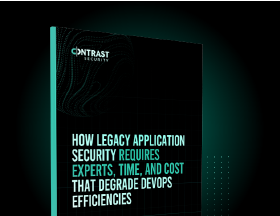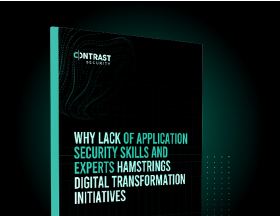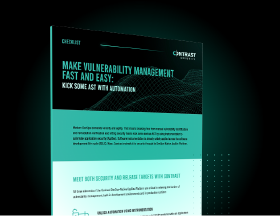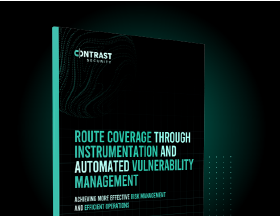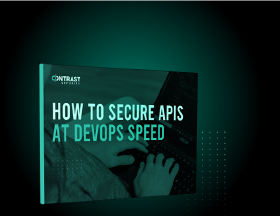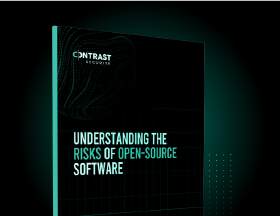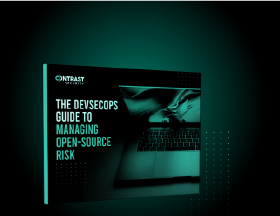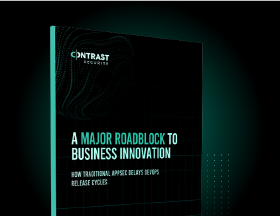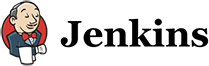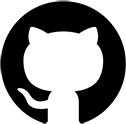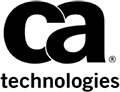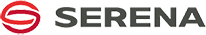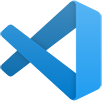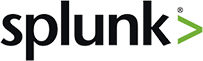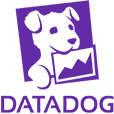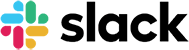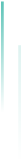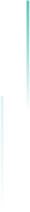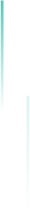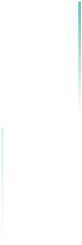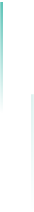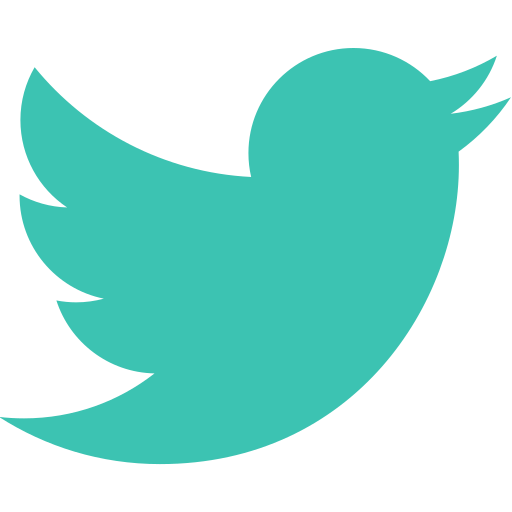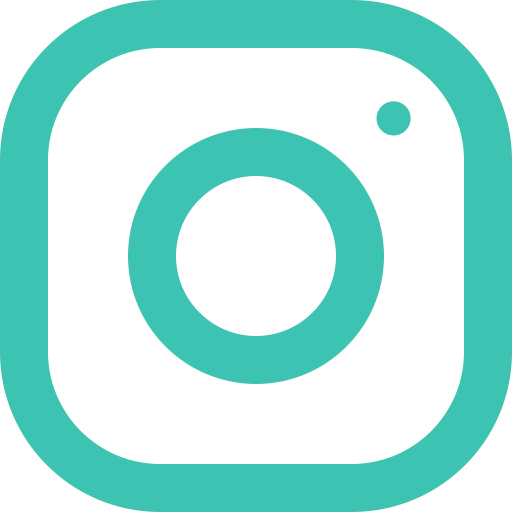Contrast Security is the leader in modernized application security, embedding code analysis and attack prevention directly into software. Contrast’s patented deep security instrumentation completely disrupts traditional application security approaches with integrated, comprehensive security observability that delivers highly accurate assessment and continuous protection of an entire application portfolio. This eliminates the need for disruptive scanning, expensive infrastructure workloads, and specialized security experts. The Contrast Application Security Platform accelerates development cycles, improves efficiencies and cost, and enables rapid scale while protecting applications from known and unknown threats.