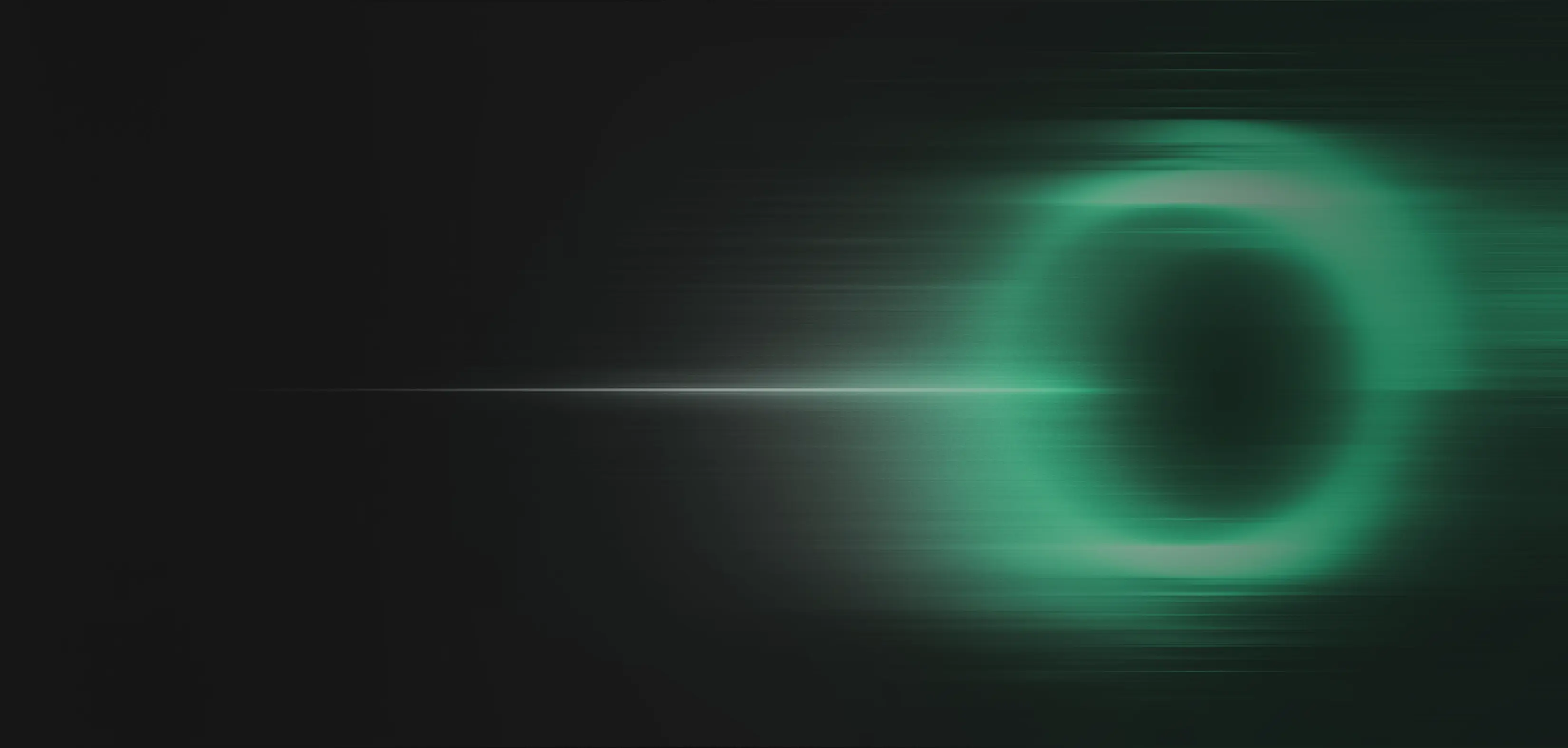Detect attacks on applications and APIs so security operations teams can respond before exploits occur.
X
 Integrations
Integrations
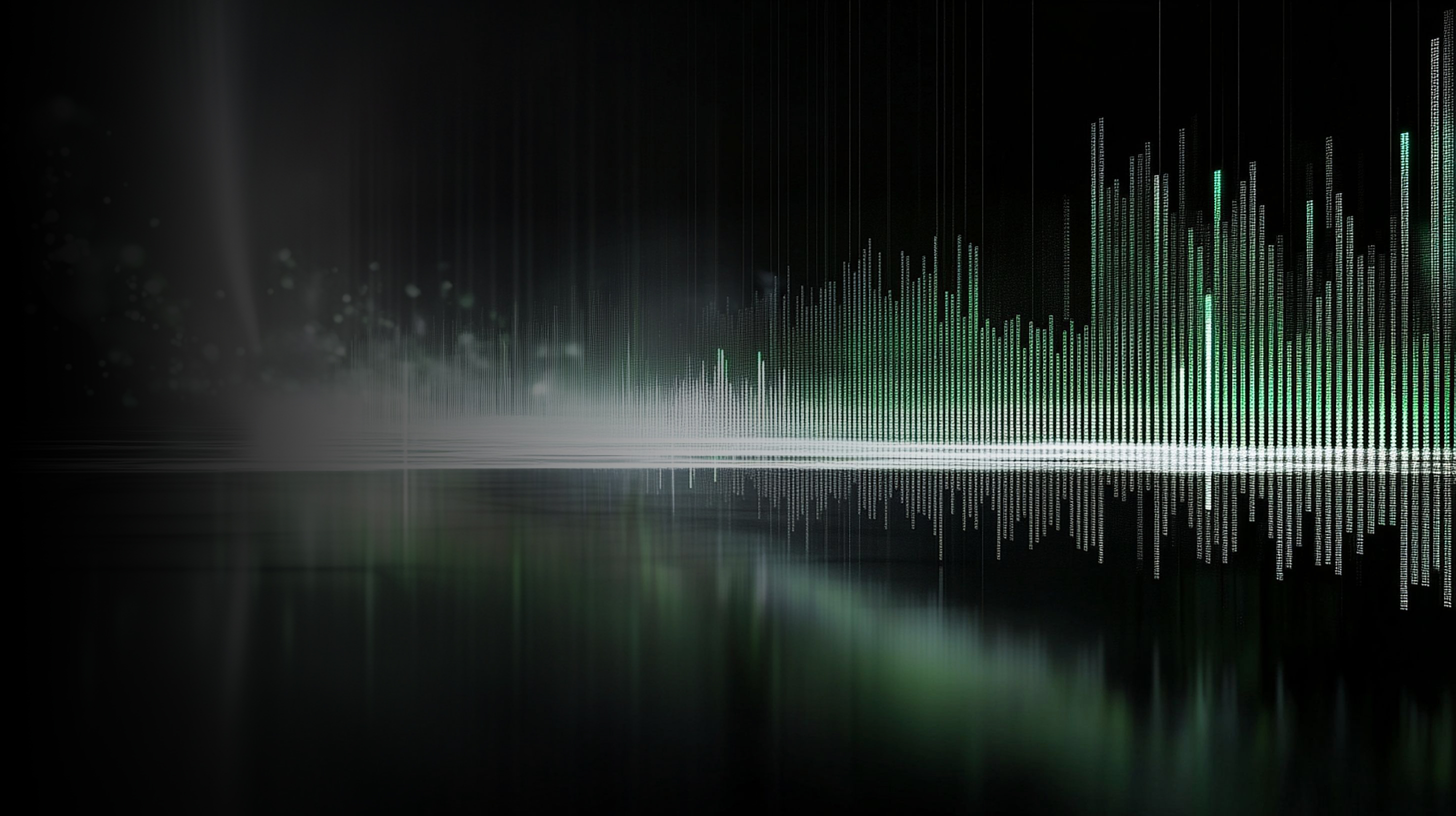
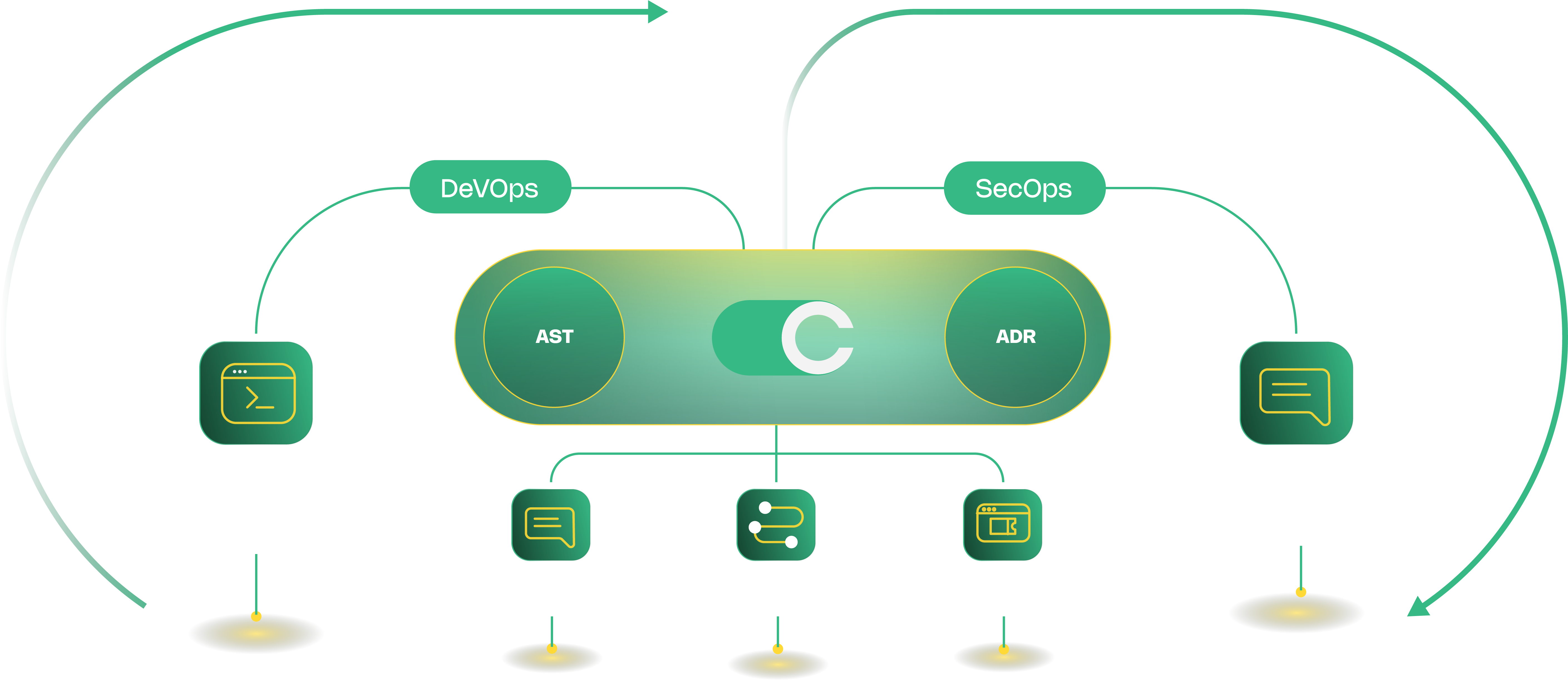

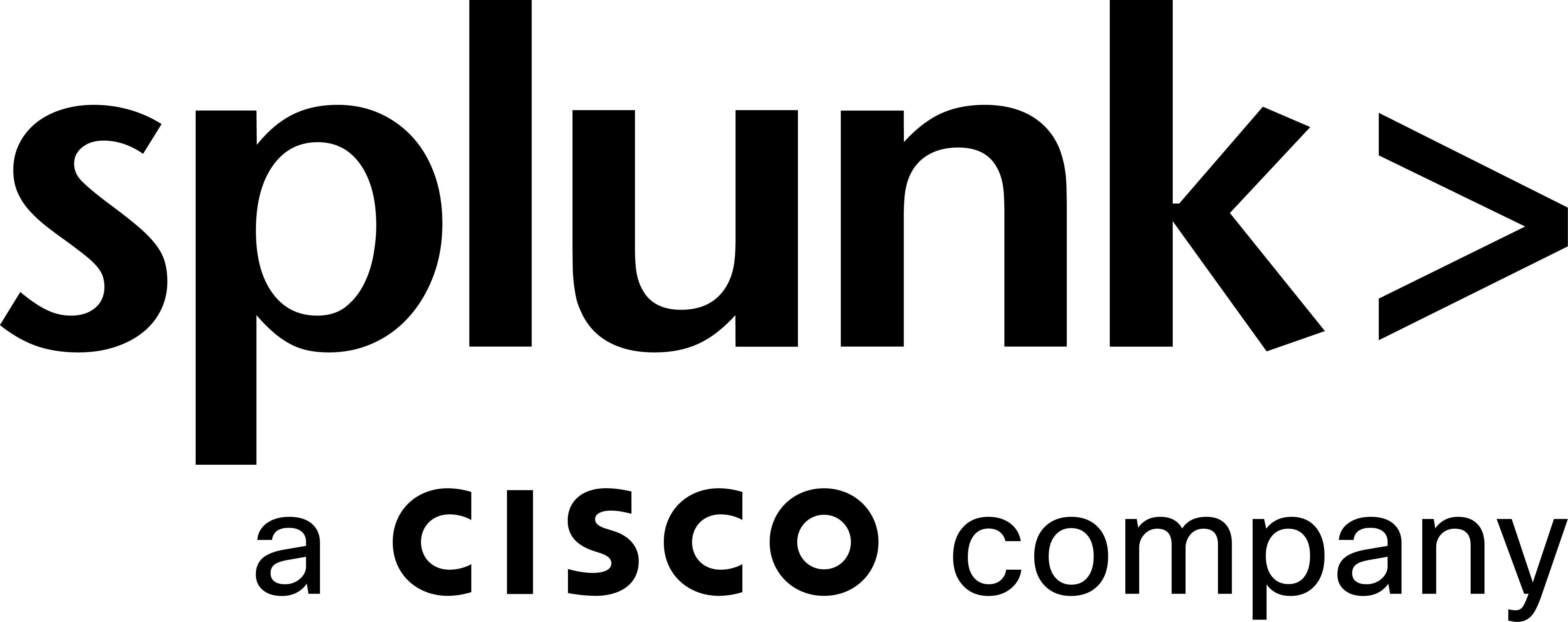
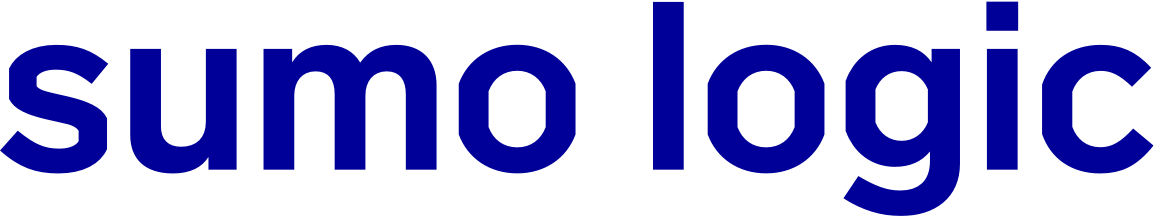





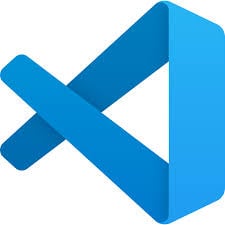

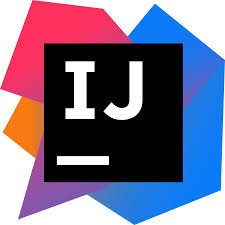




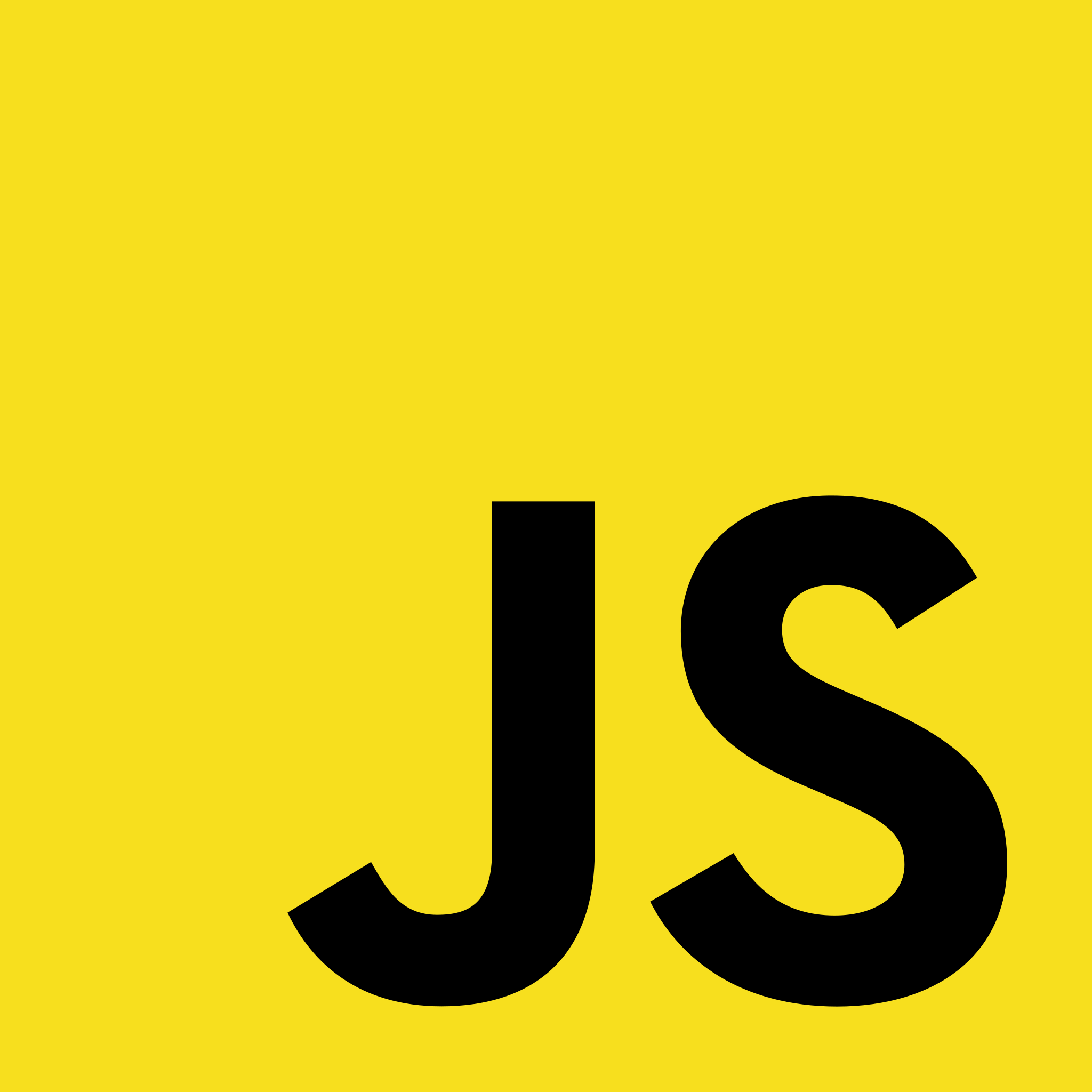

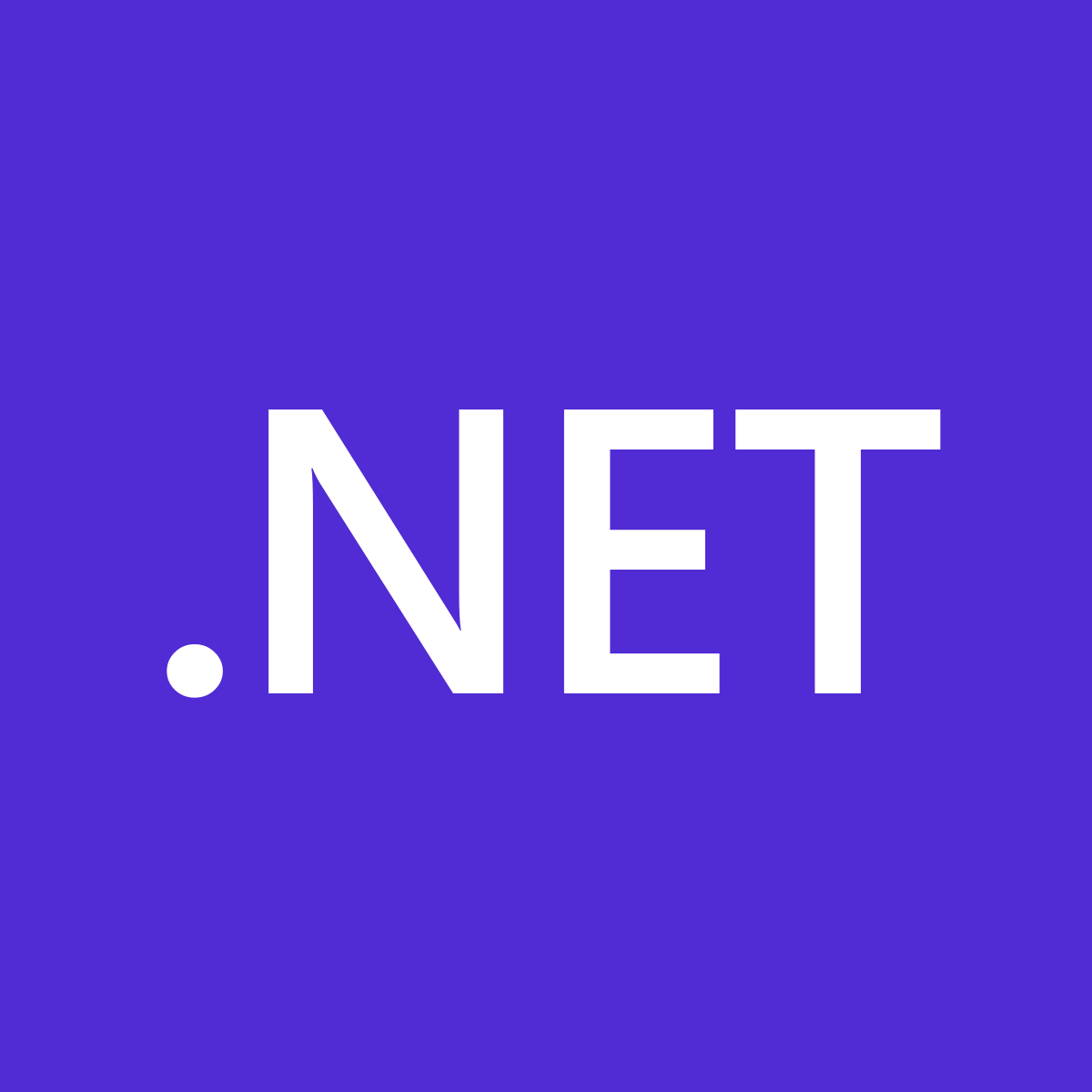


Detect attacks on applications and APIs so security operations teams can respond before exploits occur.
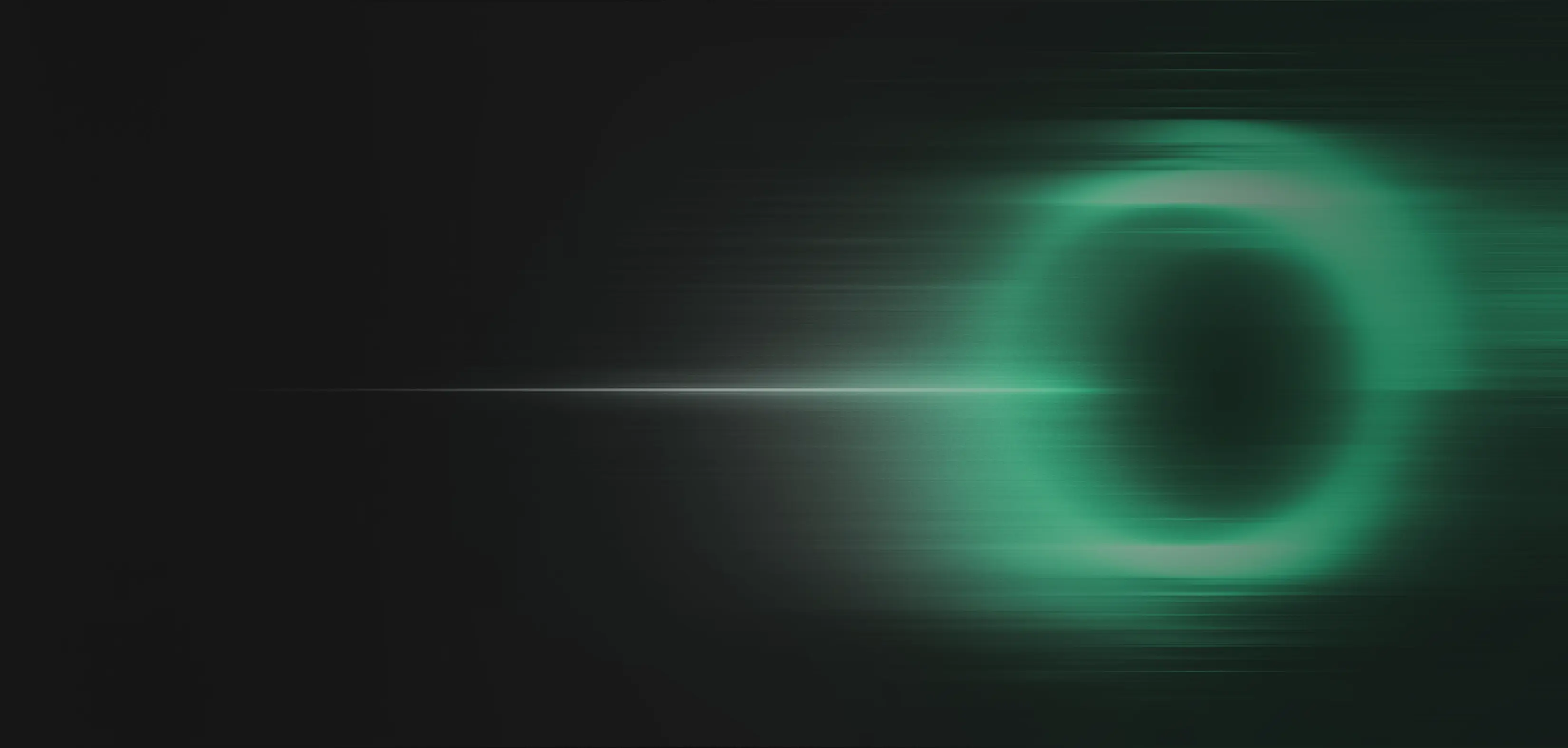

Prioritize and address risks with faster vulnerability detection and fewer false positives.