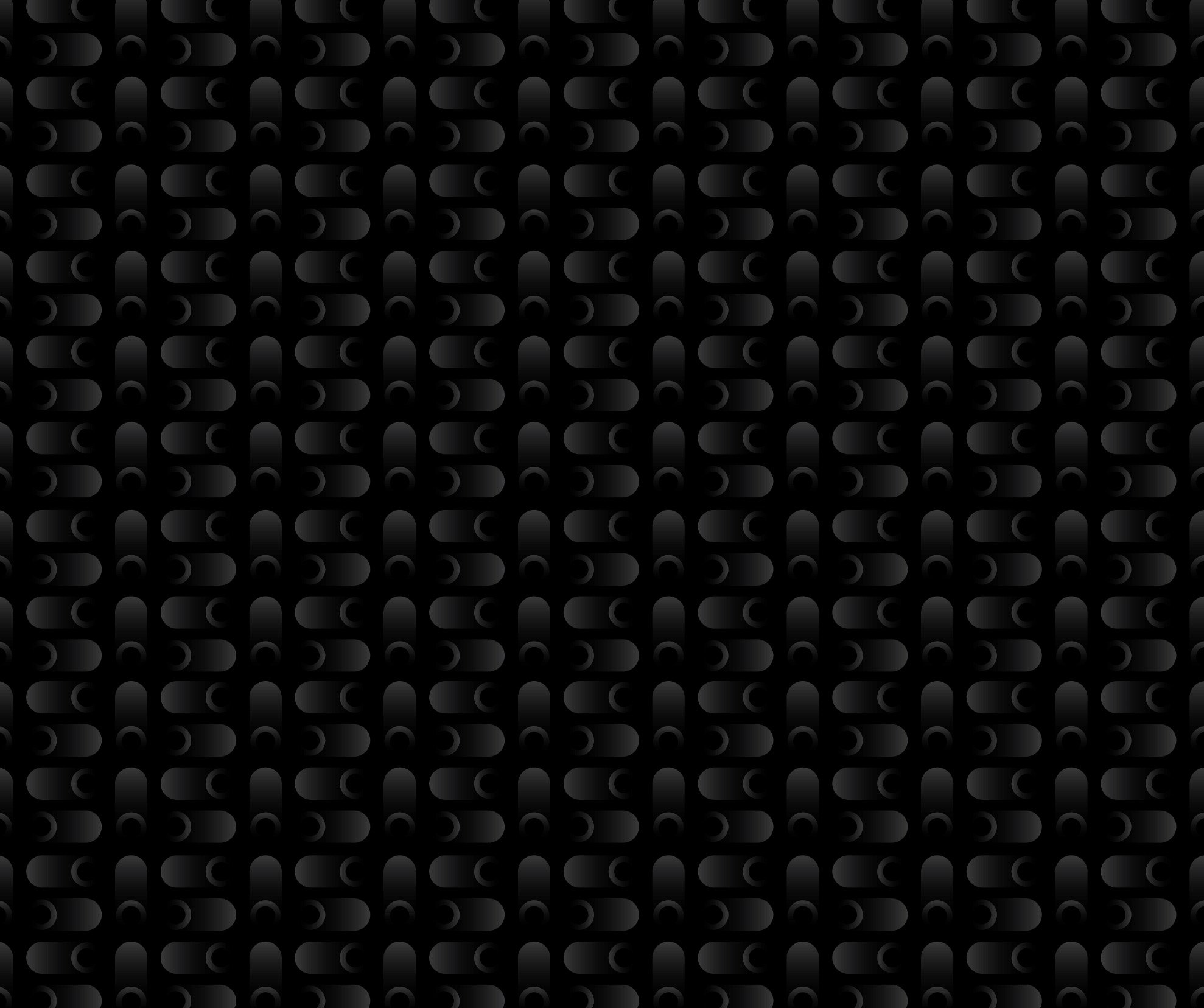Contrast’s powerful runtime application security technology equips developers, AppSec and SecOps teams with one platform that proactively protects and defends applications and APIs against evolving threats. Armed with the right knowledge, security teams can identify exploitable issues and incidents in real-time, delivering a more accurate and actionable security posture than they could with legacy tools.
Discover your own reasons to rely on Contrast in your personalized live demo.

Still not sure?
We're here to help you! A member of our team will follow up to discuss your organization's specific needs.
Contact us